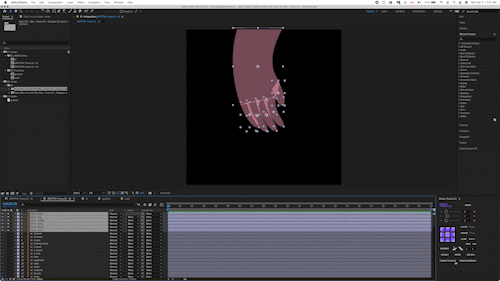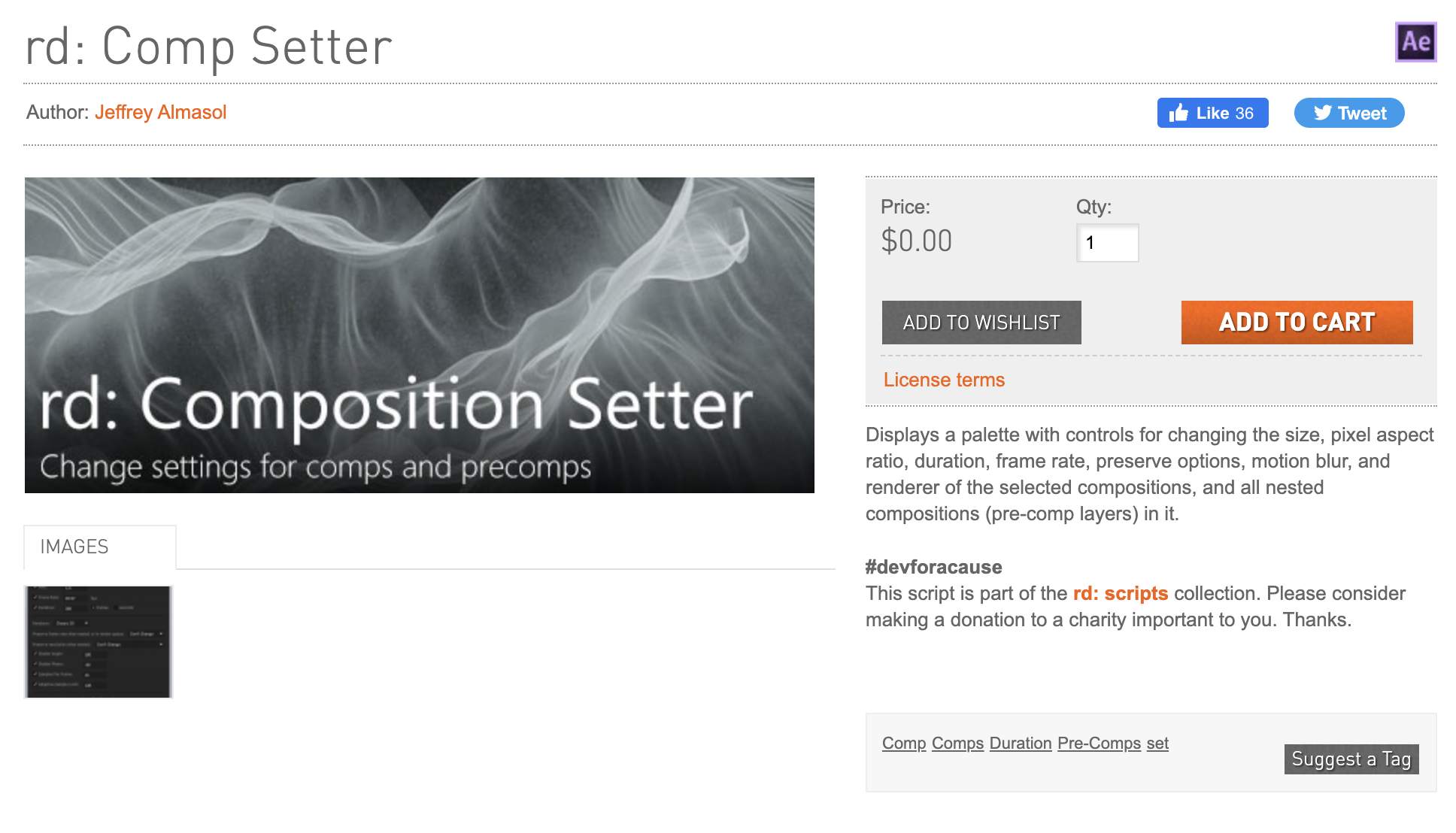My Favourite AE Plugins! (Bonus Majority of These Are Free)
Hello, it’s finally April - which means spring!
I have no way of connecting this introduction to the context of this blog so let’s just spring into it. I want to share my top 5 favourite plugins on AE! I’m not much of a plugin type of gal but I mainly use them for the purpose of bettering my motion design workflow, so here we go.
Motion Tools 2.1.2 by Motion Design School
This plugin has been a savior to me and the first plugin I got. The Motion Tools has sliders, reposition anchor points, and all the fun stuff (that basically acts like a shortcut for most actions that would have to be done manually). My favourite use for this plugin however has to be the ability to convert .ai files to shape layers by [ hitting thee convert to shape button + option ] Such a time saver, especially since I primarily work by designing and creating my vectors on Illustrator then importing them to After Effects.
Source: https://motiondesign.school/products/motion-tools/
Price: Free with Fundamentals on After Effects (unfortunately this course is no longer free and at the time was able to finish the course and download the plugin from it. Bu, I highly recommend the course as a starter for After Effects!) or $40 for purchase alone
2. True Comp Duplicator by Brennan Chapman
I LOVE this script and so will you if you no longer want to duplicate a comp layer into new comps manually. This plugin was recommended by a former colleague and I have been using it to its fullest ever since. The best part for our subfolder lovers is the duplicate preserves the comp hierarchy in the project panel - making all the organization of comps worry-free.
How to use:
https://www.youtube.com/watch?time_continue=1&v=EQ1KIS65Djo&feature=emb_logo
Source: https://aescripts.com/true-comp-duplicator/
Price: Free
3. Rough Animator-to-AfterEffects by Rough Animator
Okay hear me out - but app compatibility is my life LOL. This plugin is useful for anyone using a rough animator app purchasable for iPads. It’s a good workaround rather than exporting your roughs as .mov and importing them to After Effects. This plugin allows you to import all your Rough Animator files directly to AE with ease. There are still some improvements that can be made to how the layers are imported in terms of organization but it's still handy as a way to make Rough Animator as compatible as it can be with AE!
Source: https://roughanimator.com/toaftereffects/
Price: Free
4. Composition Setter by Jeff Almasol (redefinery)
This is an all-time classic in my books. Want to resize or change the duration of your comps all at once without manually hitting that CMND + K for each and everyone - well this is the plugin for you. I have embarrassingly once changed the duration of each and every comp within a comp within a comp one at times before this came into my life. This is for you if you want that extra speed in comp changing. Also, praise to Redefinery for the script and other scripts that are free and accessible to all.
Source: https://aescripts.com/rd-compsetter/
Price: Free
5. AEJuice GIF by AE Juice
This is probably the latest script I’ve used and still figuring out how it meshes with my workflow. I find it pretty useful as I usually created animated loops and would love to go straight to rendering out a GIF with corrected settings. I think the best feature of this plugin is how it can export a GIF from AE with a transparent background which again really saves me the step of rendering to the right animated GIF settings.
Guide on how to use: https://aejuice.com/blog/how-to-make-a-gif-in-after-effects/
Source: https://aejuice.com/free-plugins/
Price: Free